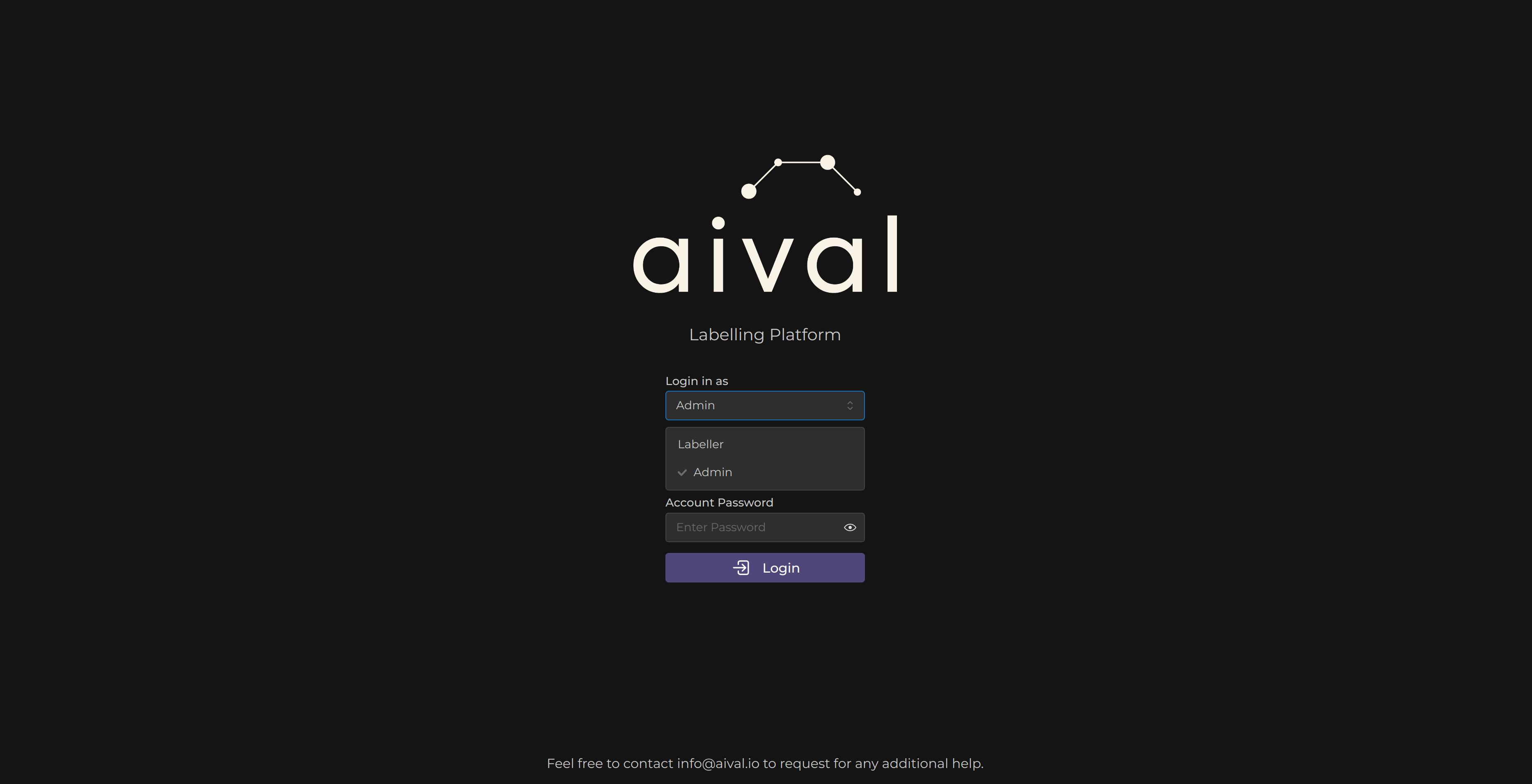User Accounts and Accessing the System
User Accounts
This section outlines the two main accounts in our system: Labeller and Administrator.
Labeller
- Purpose: Engage directly with medical imaging data, applying expertise to label images.
- Assignments: Receive specific projects for labelling.
- Role Extension - Arbitrator:
- Appointed by the Administrator to resolve labelling disagreements.
- Arbitrators are Labellers with additional authority in selected projects.
Administrator
- Purpose: Oversee the overall project management.
- Responsibilities:
- Set up projects and integrate datasets.
- Manage user roles, including:
- Assigning Labellers to projects.
- Designating Labellers as Arbitrators for specific projects.
- Account Management:
- Support for multiple administrator accounts.
- Creation of new administrator accounts from the root admin account.
Accessing the System
To start using the system, you'll encounter a login page. Here's what you need to know:
An Administrator account must be created first. This is the account that will set up the project and manage user roles.
Once the Administrator has set up the project and assigned roles, Labellers can log in using the credentials provided by the Administrator to start working on their assigned tasks.
info
If you are a Labeller and have been assigned a project, you simply sign into the platform using your labeller login to access the project.